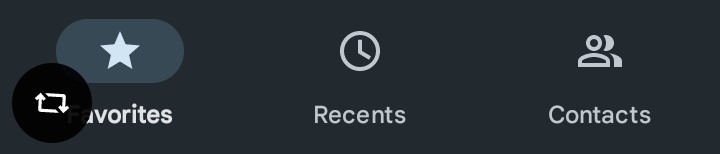
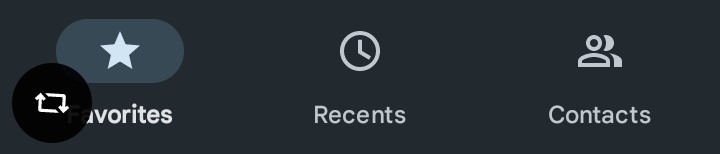
This guide will help you ditch those rotation suggestion pop-ups on your Android device. There are two ways to do it, depending on whether you’re a tech whiz with a rooted phone or a regular user.
Non-rooted user:
pm grant by4a.setedit22 android.permission.WRITE_SECURE_SETTINGS
Secure Table.show_rotation_suggestions.0.Done to save.Rooted user:
su in the terminal and press Enter.settings put secure show_rotation_suggestions 0
That’s it!
Now you can freely flip your phone without any judgmental pop-ups telling you how to hold it.